NEW FEATURE: Access all shared spaces remotely on the IoT app

Are you using the Arduino School Plan with the IoT Cloud?
If so, good news - we have a brand new feature update on the Arduino IoT Cloud Remote app. Starting right now, all members of a shared space can access and control dashboards and monitor data remotely. That means that no matter where you or your students are (or what time it is), you can now access all shared spaces - not just your own - from your fingertips.
What is a shared space on the Arduino Education Cloud?
A shared space is a virtual classroom where everyone can benefit from the features of the School Plan. Your students can join the shared space via email invitation or with a code. All you need to get started is an Arduino account.
How to create a shared space on the Arduino Cloud
As a teacher, you can either set up a space or join one via email invitation. Once in, you will be able to explore your school’s shared space features. If you’re a student, you can join a school space when a teacher invites you.
In a school shared space, members can access courses, use Arduino Cloud tools (such as the Web Editor, IoT Cloud, etc.), and access more useful resources and documentation.
An illustration of shared spaces
This simple illustration shows you what a shared space looks like on the Arduino Cloud:
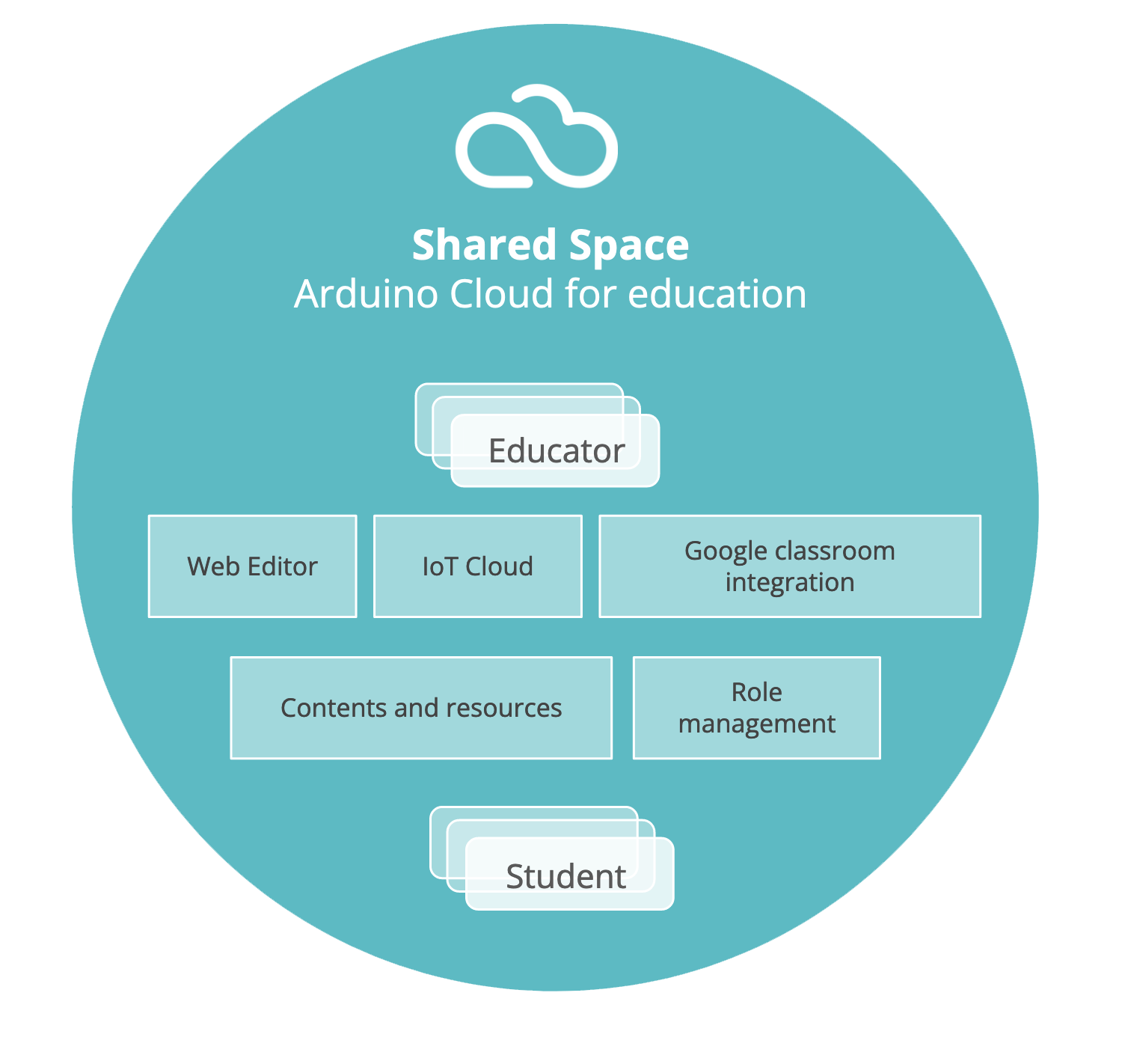
Want to learn more? Discover how IoT technology and design thinking prepare your students to solve real-world challenges with the Explore IoT Kit Rev2.