ASCII Table
This example demonstrates the advanced serial printing functions by generating on the serial monitor of the Arduino Software (IDE) a table of characters and their ASCII values in decimal, hexadecimal, octal, and binary. For more on ASCII, see asciitable.com and http://en.wikipedia.org/wiki/ASCII
Hardware Required
- Arduino Board
Circuit
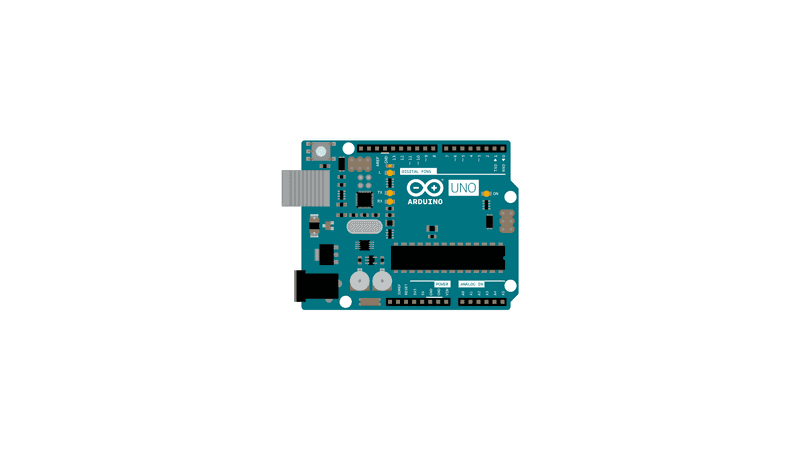
None, but the board has to be connected to the computer through the serial port or the USB port.
Code
The sketch waits for a serial connection in the setup() then prints line by line the ASCII table up to the last printable character. When this is accomplished, it enters an endless loop in a while structure and nothing else happens. Closing and opening the serial monitor window of the Arduino Software (IDE) should reset the board and restart the sketch.
Output
ASCII Table ~ Character Map
!, dec: 33, hex: 21, oct: 41, bin: 100001
", dec: 34, hex: 22, oct: 42, bin: 100010
#, dec: 35, hex: 23, oct: 43, bin: 100011
$, dec: 36, hex: 24, oct: 44, bin: 100100
%, dec: 37, hex: 25, oct: 45, bin: 100101
&, dec: 38, hex: 26, oct: 46, bin: 100110
', dec: 39, hex: 27, oct: 47, bin: 100111
(, dec: 40, hex: 28, oct: 50, bin: 101000
), dec: 41, hex: 29, oct: 51, bin: 101001
*, dec: 42, hex: 2A, oct: 52, bin: 101010
+, dec: 43, hex: 2B, oct: 53, bin: 101011
,, dec: 44, hex: 2C, oct: 54, bin: 101100
-, dec: 45, hex: 2D, oct: 55, bin: 101101
., dec: 46, hex: 2E, oct: 56, bin: 101110
/, dec: 47, hex: 2F, oct: 57, bin: 101111
0, dec: 48, hex: 30, oct: 60, bin: 110000
1, dec: 49, hex: 31, oct: 61, bin: 110001
2, dec: 50, hex: 32, oct: 62, bin: 110010
3, dec: 51, hex: 33, oct: 63, bin: 110011
4, dec: 52, hex: 34, oct: 64, bin: 110100
5, dec: 53, hex: 35, oct: 65, bin: 110101
6, dec: 54, hex: 36, oct: 66, bin: 110110
7, dec: 55, hex: 37, oct: 67, bin: 110111
8, dec: 56, hex: 38, oct: 70, bin: 111000
9, dec: 57, hex: 39, oct: 71, bin: 111001
:, dec: 58, hex: 3A, oct: 72, bin: 111010
;, dec: 59, hex: 3B, oct: 73, bin: 111011
<, dec: 60, hex: 3C, oct: 74, bin: 111100
=, dec: 61, hex: 3D, oct: 75, bin: 111101
>, dec: 62, hex: 3E, oct: 76, bin: 111110
?, dec: 63, hex: 3F, oct: 77, bin: 111111
@, dec: 64, hex: 40, oct: 100, bin: 1000000
A, dec: 65, hex: 41, oct: 101, bin: 1000001
B, dec: 66, hex: 42, oct: 102, bin: 1000010
C, dec: 67, hex: 43, oct: 103, bin: 1000011
D, dec: 68, hex: 44, oct: 104, bin: 1000100
E, dec: 69, hex: 45, oct: 105, bin: 1000101
...See Also
while()
serial()
Dimmer - Move the mouse to change the brightness of an LED.
Graph - Send data to the computer and graph it in Processing.
Midi - Send MIDI note messages serially.
MultiSerialMega - Use two of the serial ports available on the Arduino Mega.
PhysicalPixel - Turn a LED on and off by sending data to your board from Processing or Max/MSP.
ReadASCIIString - Parse a comma-separated string of integers to fade an LED.
SerialCallResponse - Send multiple variables using a call-and-response (handshaking) method.
SerialCallResponseASCII - Send multiple variables using a call-and-response (handshaking) method, and ASCII-encode the values before sending.
SerialEvent - Demonstrates the use of serialEvent().
VirtualColorMixer - Send multiple variables from Arduino to your computer and read them in Processing or Max/MSP.
Last revision 2015/07/28 by SM