Arduino 101 CurieBLECallbackLED
With this tutorial you use the Arduino 101's onboard Bluetooth® Low Energy (Bluetooth® Low Energy) capabilities to turn on and of the LED connected to Pin 13 from a smartphone or tablet. You create a LED service that polls the central and creates Bluetooth® Low Energy events that are managed with callbacks. The values are sent using nRF Master Control Panel (Bluetooth® Low Energy) app, available for Android and iOS.
Hardware Required
- Arduino 101
- Smartphone or Tablet Android or iOS
Software Required
The Circuit
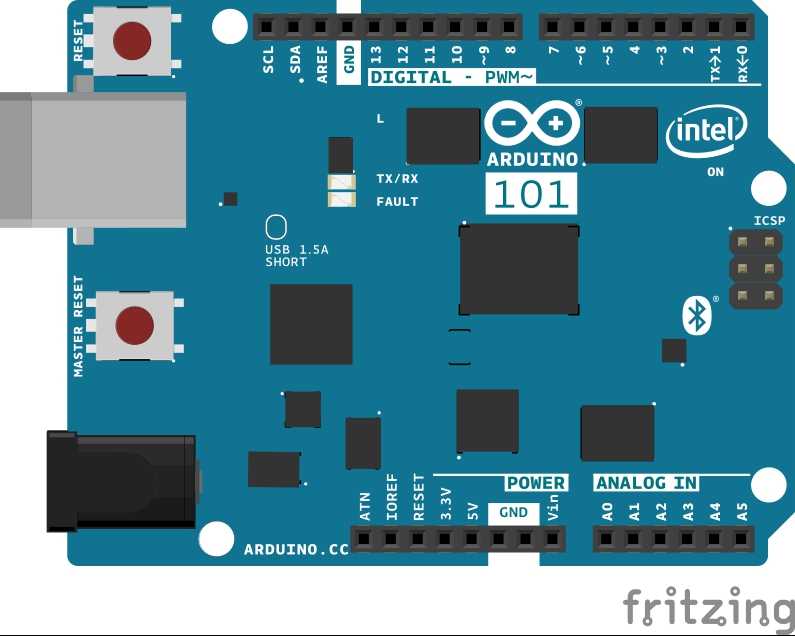
image developed using Fritzing.
Software Essentials
Libraries
CurieBLE.h is the library that gives access to all the parameters, features and functions of the Bluetooth® Low Energy module of the 101 board. With Bluetooth® Low Energy it is possible to connect to and communicate with smartphones, tablets and peripherals that support this standard. In this tutorial it is used to establish a connection with a control application on the smartphone and get the value used to turn on or off a LED.
Functions
The following functions are callbacks driven by the Bluetooth® Low Energy events.
blePeripheralConnectHandler() - called when Bluetooth® Low Energy central connects to the 101 board. It prints a connect message with Bluetooth® Low Energy central address on the Arduino Software (IDE) Serial Monitor.
blePeripheralDisconnectHandler () - called when Bluetooth® Low Energy central disconnects from the 101 board. It prints a disconnect message with Bluetooth® Low Energy central address on the Arduino Software (IDE) Serial Monitor.
switchCharacteristicWritten () - called when Bluetooth® Low Energy central writes the switch characteristic. It switches LED on or off depending on the value written to that characteristic by the user on the nRF Master Control Panel.
On the Smartphone
To drive the onboard LED of Arduino 101, you need the nRF Master Control Panel (Bluetooth® Low Energy) for Android and iOS. Launch it and do a SCAN. You should find the LEDCB tab with a connect button
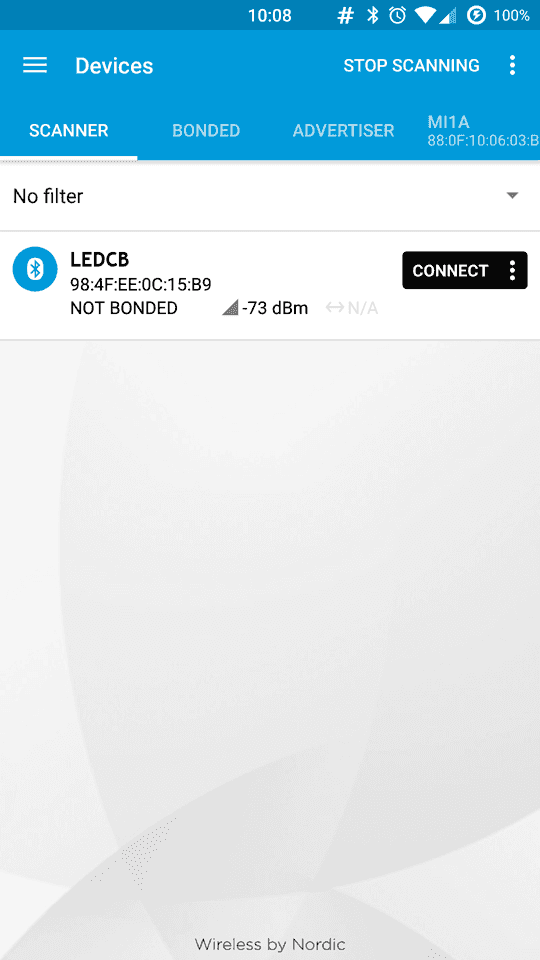
Tap on connect to open the following screen, where you find the description of our Bluetooth® Low Energy service offered by the 101 board. The unknown service has a UUID 19B10000-E8F2-537E-4F6C-D104768A1214 and it is set by the BLEService ledService("19B10000-E8F2-537E-4F6C-D104768A1214"); statement at the beginning of the sketch.
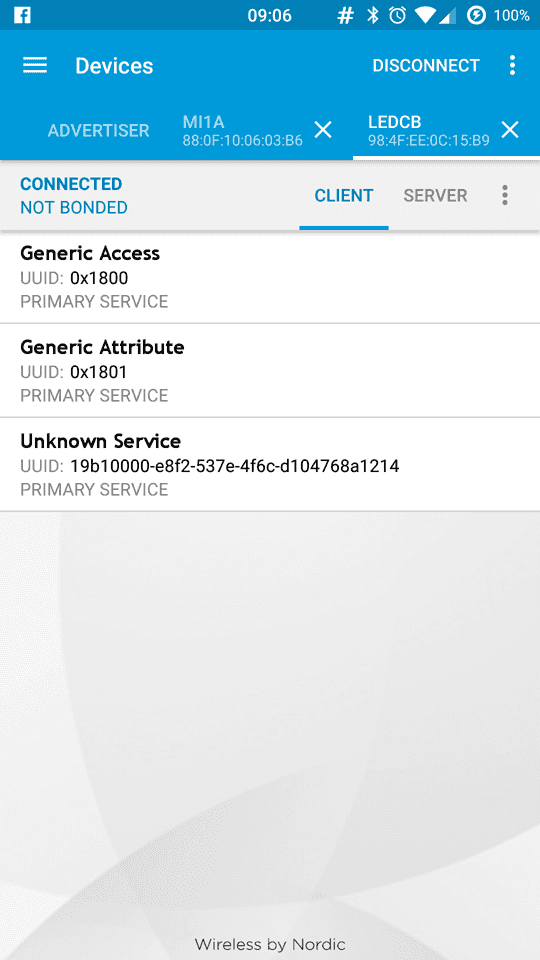
Tap the Unknown Service to open up its characteristic, as shown below. It includes properties that can be written with a Write Request. you also find two icons on the right of the Unknow Characteristic. The arrow pointing down means read, the other means write.
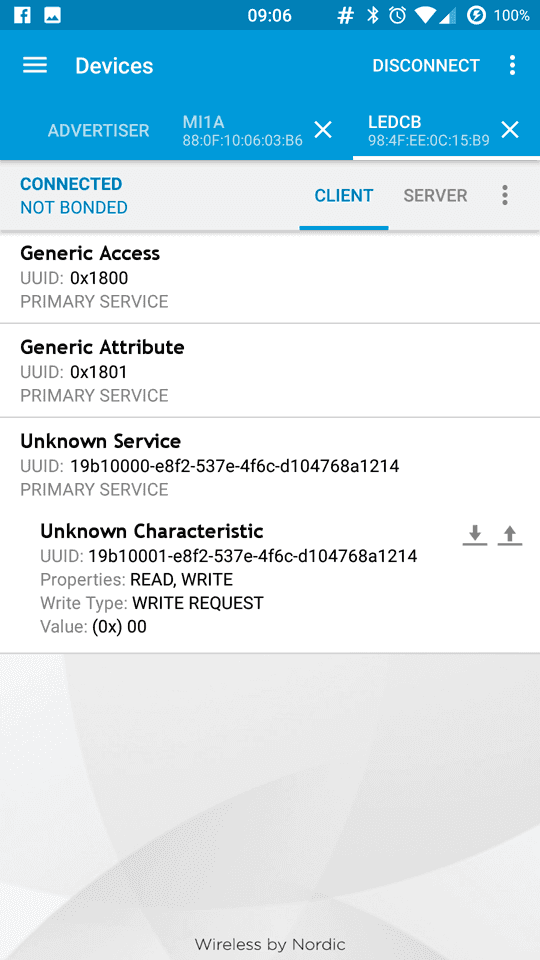
Tap the arrow pointing up to open the Write value popup, then set the data type to UINT 8 and tap on the line to write your chosen value (either "0" or "1"). As soon as you tap on send the value is sent to the 101 board and the LED instantly changes accordingly.
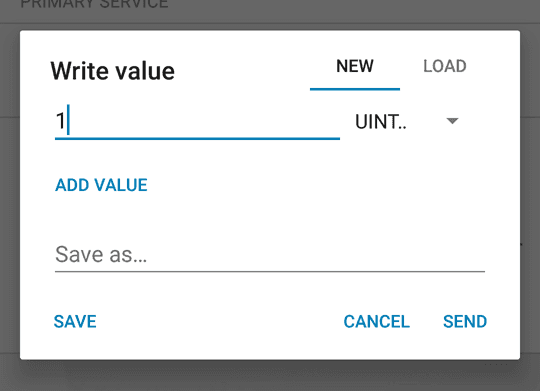
Code
/*
* Copyright (c) 2016 Intel Corporation. All rights reserved.
* See the bottom of this file for the license terms.
*/
#include <CurieBLE.h>
const int ledPin = 13; // set ledPin to use on-board LED
BLEPeripheral blePeripheral; // create peripheral instance
BLEService ledService("19B10000-E8F2-537E-4F6C-D104768A1214"); // create service
// create switch characteristic and allow remote device to read and write
BLECharCharacteristic switchChar("19B10001-E8F2-537E-4F6C-D104768A1214", BLERead | BLEWrite);
void setup() {
Serial.begin(9600);
pinMode(ledPin, OUTPUT); // use the LED on pin 13 as an output
// set the local name peripheral advertises
blePeripheral.setLocalName("LEDCB");
// set the UUID for the service this peripheral advertises
blePeripheral.setAdvertisedServiceUuid(ledService.uuid());
// add service and characteristic
blePeripheral.addAttribute(ledService);
blePeripheral.addAttribute(switchChar);
// assign event handlers for connected, disconnected to peripheral
blePeripheral.setEventHandler(BLEConnected, blePeripheralConnectHandler);
blePeripheral.setEventHandler(BLEDisconnected, blePeripheralDisconnectHandler);
// assign event handlers for characteristic
switchChar.setEventHandler(BLEWritten, switchCharacteristicWritten);
// set an initial value for the characteristic
switchChar.setValue(0);
// advertise the service
blePeripheral.begin();
Serial.println(("Bluetooth® device active, waiting for connections..."));
}
void loop() {
// poll peripheral
blePeripheral.poll();
}
void blePeripheralConnectHandler(BLECentral& central) {
// central connected event handler
Serial.print("Connected event, central: ");
Serial.println(central.address());
}
void blePeripheralDisconnectHandler(BLECentral& central) {
// central disconnected event handler
Serial.print("Disconnected event, central: ");
Serial.println(central.address());
}
void switchCharacteristicWritten(BLECentral& central, BLECharacteristic& characteristic) {
// central wrote new value to characteristic, update LED
Serial.print("Characteristic event, written: ");
if (switchChar.value()) {
Serial.println("LED on");
digitalWrite(ledPin, HIGH);
} else {
Serial.println("LED off");
digitalWrite(ledPin, LOW);
}
}
/*
Copyright (c) 2016 Intel Corporation. All rights reserved.
This library is free software; you can redistribute it and/or
modify it under the terms of the GNU Lesser General Public
License as published by the Free Software Foundation; either
version 2.1 of the License, or (at your option) any later version.
This library is distributed in the hope that it will be useful,
but WITHOUT ANY WARRANTY; without even the implied warranty of
MERCHANTABILITY or FITNESS FOR A PARTICULAR PURPOSE. See the GNU
Lesser General Public License for more details.
You should have received a copy of the GNU Lesser General Public
License along with this library; if not, write to the Free Software
Foundation, Inc., 51 Franklin Street, Fifth Floor, Boston, MA 02110-
1301 USA
*/See Also
Last revision 2016/04/05 by SM