WiFi Web Server
In this example, you will use the WiFi module of your board to create a simple Web server. Using the WiFi 1010 library, your device will be able to answer a HTTP request received from the WiFI connection. After opening a browser and navigating to your WiFi's IP address, your board will respond with just enough HTML for a browser to display the input values from all six analog pins.
This example is written for a network using WPA encryption. For WEP or WPA, change the Wifi.begin() call accordingly.
Hardware Required
Circuit
The WiFi module is integrated on your board and you don't need any special circuitry to get this tutorial to work.
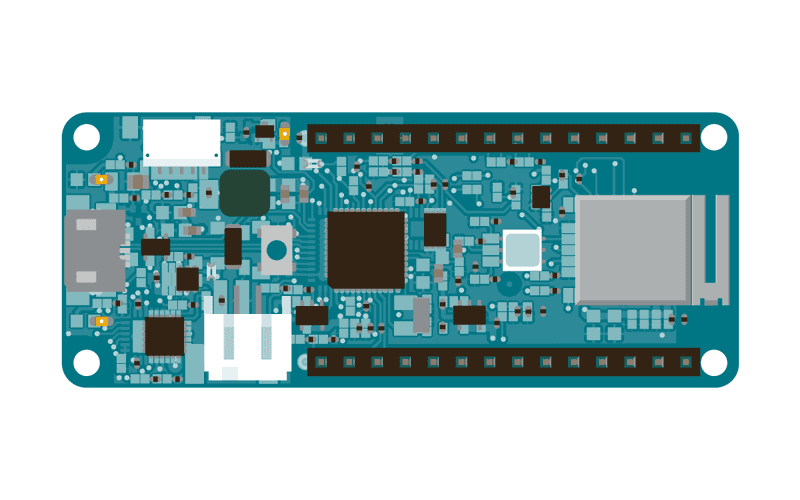 Arduino MKR WiFi 1010
Arduino MKR WiFi 1010
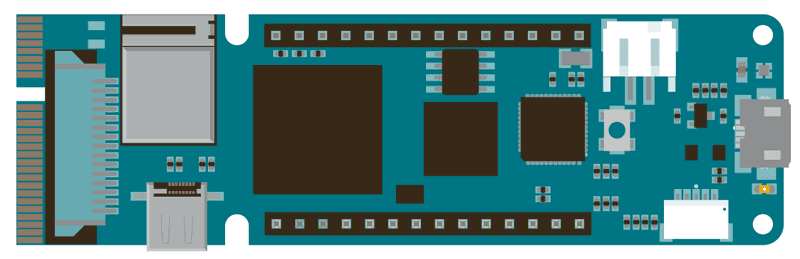 Arduino MKR VIDOR 4000
Arduino MKR VIDOR 4000
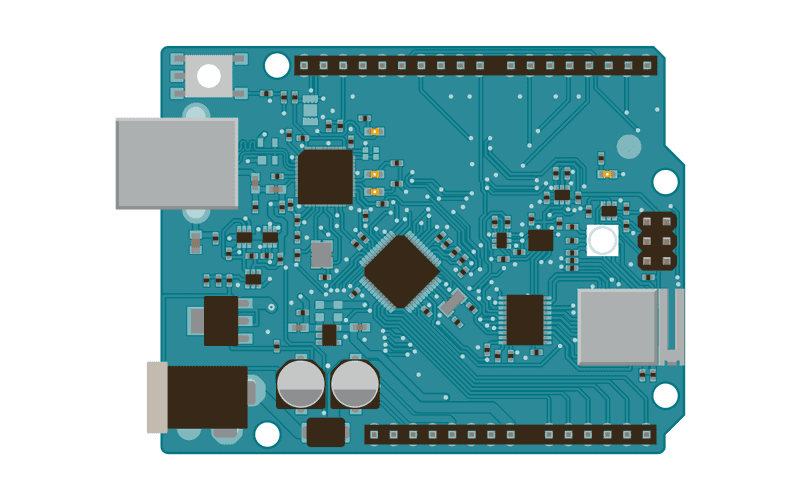 Arduino UNO WiFi Rev.2
Arduino UNO WiFi Rev.2
Please note: these three boards use dedicated pins to communicate and select the WiFi module, therefore you have no restriction in the usage of the available digital pins connected to the header pins.
Code
You should have access to a 802.11b/g wireless network that connects to the internet for this example. You will need to change the network settings in the sketch to correspond to your particular networks SSID.
For networks using WPA/WPA2 Personal encryption, you need the SSID and password. The shield will not connect to networks using WPA2 Enterprise encryption.
WEP network passwords are hexadecimal strings known as keys. A WEP network can have 4 different keys; each key is assigned a "Key Index" value. For WEP encrypted networks, you need the SSID, the key, and key number.
See Also:
WiFi NINA library - Your reference for the WiFi NINA Library.
Arduino MKR WiFi 1010 - Product details for the Arduino MKR WiFi 1010 board.
Arduino MKR VIDOR 4000 - Product details for the Arduino MKR VIDOR 4000 board.
Arduino UNO WiFi Rev.2 - Product details for the Arduino UNO WiFi Rev.2 board.
AP_SimpleWebServer : A simple web server to manage a LED with AP feature
ConnectNoEncryption : Demonstrates how to connect to an open network
ConnectWithWEP : Demonstrates how to connect to a network that is encrypted with WEP
ConnectWithWPA : Demonstrates how to connect to a network that is encrypted with WPA2 Personal
ScanNetworks : Displays all WiFi networks in range
ScanNetworksAdwanced : Displays all WiFi networks, also the encrypted ones, in range
SimpleWebServerWiFi : A simple web server to manage a LED
WiFiChatServer : Set up a simple chat server
WiFiPing : Demonstrates how to ping a website or IP address
WiFiSSLClient : Connect to a website using SSL
UdpNTPClient : Query a Network Time Protocol (NTP) server using UDP
WiFiUdpSendReceiveString : Send and receive a UDP string
WiFiWebClient : Connect to a remote webserver
WiFiWebClientRepeating : Make repeated HTTP calls to a webserver
Last revision 2018/07/12 by SM