PS/2 barcode scanner with Arduino
By Benjamin Maus, http://allesblinkt.com
info@allesblinkt.com
Berlin, Germany
>> back to Hardware
NOTE: This is not even alpha-quality software, but just a pretty dirty hack, but it should save you some hours figuring out how you can hook up these devices to arduino
Wiring up:
Pinouts of the keyboard connectors can be found here: http://www.computer-engineering.org/ps2protocol/ Basically connect the GND and 5+ to the corresponding pins on the keyboard connector. After that connect the DATA line to Pin2 and the CLOCK line to Pin3 on your Arduino. Put a pull-up resistor (2k2 Ohms worked fine for me) between CLOCK and 5+ and another between DATA and 5+.
Here is a low quality drawing:
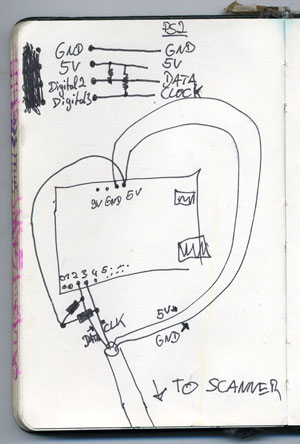
Code:
The code tries to read a value if the CLOCK line goes LOW. After the ENTER key is pressed, it outputs the buffer via the Serial connection.