:: Development Tools ::
The starting place for development tools is the main Arduino Software Page.
Navigation
- Programino IDE - Is an comfortable easy-to-use alternative IDE for Arduino/Genuino.
- arduino_ci - Arduino CI is a ruby gem that enables unit tests and build tests to be run as part of Continuous Integration (e.g. pull request testing on GitHub, using Travis CI or Appveyor) on Arduino libraries.
- PlatformIO IDE - The next-generation integrated development environment for IoT with full support for Arduino and more than 200+ embedded boards. C/C++ Intelligent Code Completion, Smart Code Linter, Library Manager, themes support and other advanced instruments. Cross-platform: Windows, Mac and Linux.
- Visual Studio Code Extension for Arduino - Cross-platform, open sourced Arduino development environment with debugging feature.
- Arduino for Visual Studio - Use Microsoft Visual Studio as your Arduino development environment
- Deviot - Sublime Text plugin for IoT development based on PlatformIO.
- Sloeber: the Arduino Eclipse IDE - Use eclipse CDT to develop with the Arduino Eclipse IDE ( Windows, Mac and Linux)
- Sloeber the Arduino Eclipse plugin - Add Arduino development to your existing eclipse install with the Arduino Eclipse plugin named sloeber (Windows, Mac and Linux)
- Eclipse AVR - Eclipse and AVR plugin
- embedXcode - embedXcode: Arduino on Xcode with Mac OS X
- biicode - biicode (Windows, Linux, Mac)
- MakeFile - Makefile or ANT script
- Pluto - prototype Arduino in Python
- Embrio - a visual, real-time development tool for Arduino programming
- Zerynth - a Python Dev Suite for Embedded and IoT
- Arduino for Atmel Studio - Use Atmel Studio, Atmel's own IDE, as your Arduino development environment
- B4R - Free development tool for Arduino and ESP8266 using a language similar to Visual Basic.
- XOD - open source visual programming language and IDE for Arduino boards
- Others - links to other tools
PROGRAMINO IDE

PROGRAMINO IDE is an alternative low budget pricing IDE for Arduino and Genuino. The IDE is made for "Maker" and "Professionals" and fully compatible with Arduino. The HTML5 editor make it easy to bring your Arduino measurement data online.
Go to PROGRAMINO homepage and download
Features:
- Easy-to-use
- Fresh design
- Fully Arduino™ compatible
- Supported file formats and programming languages: Arduino, C, C++, Header, HTML, HTML5, JavaScript, CSS, Text
- IDE languages (English, German)
- Supports all Arduino libraries
- Object & Function Explorer
- Code Autocompletion
- Code Folding
- Bookmarks
- Hints & Information about the Arduino commands
- Hardware Viewer
- Advanced Reference Search Function (File Cross-Search)
- Website editor for IoT applications with Arduino
- Comfortable and powerful code editor
- Export function to Arduino IDE (good way for older Arduino versions less 1.6.x)
- Code auto indent
- Customize syntax highlighting
- Manage full project without project files in one editor
- Make your own editor style and share it with friends
- HEX-File extraction for production
- 2x Serial Terminals
- Analog serial Plotter
- Dot-Matrix LCD-Designer
- RGB-LED Color Selector
- Value Converter (DEC, HEX, BIN, ASCII)
- Notepad
- User Boars (Add your own board)
Visual Studio Code Extension for Arduino

Download from Visual Studio Code Marketplace
Open source repository on GitHub.com
The Arduino extension makes it easy to code, build, deploy and debug your Arduino sketches in Visual Studio Code, with a rich set of functionalities:
- IntelliSense and syntax highlighting for Arduino sketches
- Verify and upload your sketches in Visual Studio Code
- Built-in board and library manager
- Built-in example list
- Built-in serial monitor
- Snippets for sketches
- Automatic Arduino project scaffolding
- Command Palette (F1) integration of frequently used commands (e.g. Verify, Upload...)
- Integrated Arduino Debugging
If your Arduino board works with STLink, JLink or EDBG, you may want to try the debugging feature, which supports breakpoints, single-steps, variable list, call stack, etc.
The extension is cross-platform on Visual Studio Code that runs on Linux, Mac and Windows.
Arduino for Visual Studio: Use the leading Windows IDE for Arduino development, at no cost
Based on Microsoft Visual Studio - The Community Edition is completely free, Read more
(Note: Visual C++ must be selected when installing Visual Studio 2015)
Go to Visual Micro homepage and download
Visual Micro is an easy to install Extension to Microsoft Visual Studio, the leading IDE on the Windows platform.
Integrates seamlessly into Visual Studio and lets you start programming your Arduino in seconds.
Features:
- Fully compatible with the Arduino IDE, every Arduino IDE project is a Visual Micro project and vice versa
Uses the original build tools from Arduino behind the scenes - Highly configurable user interface (window layout, colors and fonts, toolbars...)
- Intellisense support: Auto-suggests, auto-completes function and class names as you type (Example)
- Just in time syntax check: Detects, highlights and explains syntax errors immediately without compilation
- Support for multiple .ino, .cpp files per project, project subfolders for larger projects
- Supports a wide range of boards: Arduinos and compatibles, Teensy, Sparkfun, Adafruit, Intel,...
- Unique debugger (breakpoints, tracepoints, watch and change variables) [Pro version only, low DIY budget pricing, free during trial period]
No special hardware required, works with USB or WiFi - Powerful library manager:
- Download 3rd party libraries and integrate into Visual Micro
- Search for libraries online
- Board manager: Download support for new boards directly from the IDE, no installation needed
- Work with multiple boards simultaneously
- One-click creation of new Arduino libraries
- Support for GIT and TFS
- Share code from other projects
- Installation base of 10.000s of users
- Support for programmers, burning bootloaders etc.
- Free Services:
- Support through moderated forum
- Continuous free updates for steady compatibility with newest Arduino IDE versions
- Full documentation
- Supports Visual Studio versions 2012, 2013, and 2015
Arduino CI - Continuous Integration for Arduino
This arduino_ci ruby gem enables Arduino libraries (especially those hosted on GitHub or similar) to perform automated testing on any code contributions.
This is enabled by adding a "Gemfile" to the root directory of your library project, containing the following:
source 'https://rubygems.org' gem 'arduino_ci'
Then, simply add a build script to the configuration of your CI system of choice (e.g. Travis CI, using ".travis.yml"):
sudo: false language: ruby script: - bundle install - bundle exec arduino_ci_remote.rb
For an example of what a CI-enabled library project looks like, check out the included sample projects.
Installing Arduino on Linux / *BSD
- Linux
- ArchLinux
- Ubuntu Linux
- Debian Linux
- Gentoo Linux
- FreeBSD
- FreeBSD/OpenBSD Command-Line Environment
- OpenBSD Command-Line Environment for the Arduino Programming Language
- Fedora Linux
- openSUSE
- Xandros (Debian derivative) on Asus Eee PC
Pluto - prototype arduino in Python

Pluto is a Python library built on top of pyFirmata but with simpler, more intuitive APIs and other magical methods for quick prototyping.
Python is the simplest language to learn, and Pluto intends to help beginners like students and educators to learn both programming and electronics, and designers who work with media and physical computing to easily prototyping their ideas without having to upload and compile the code every time.
Download or clone from this repo. It is in alpha and any contributions are welcome!
Embrio - a visual, real-time development tool for Arduino programming.

Embrio is a visual programming environment for the Arduino. While easier to learn and use than traditional coding, it is intended to be a serious development tool for embedded software.
Visual programming is great for some things, like program flow and logic, while code is better for others, like interacting with hardware. Embrio gives you the best of both worlds. You can write Arduino code right into a node, then use the powerful “agent based” architecture to define the control of your program.
Features include:
- A real time connection to your Arduino letting you see and graph actual data and get immediate feedback on changes to your design without having to re-compile every time you change something.
- Timing data is recorded for all nodes in your project, giving you an accurate estimate of resource usage while you work.
- There is a growing library of pre-made components to make it easy to interact with any hardware and save time creating common node structures.
- The unique and powerful “agent based” architecture is a fun new way to design real time embedded software.
- An agent is a group of nodes with one job. Your project can have many agents. All agents and their nodes are constantly updating, making most of the challenges of parallel programming on a limited processor disappear.
- With the full version, you can upload your final program to your Arduino so it can run without a connection to your computer.
Download the free version now, then get started by going through the growing list of tutorials and example projects.
Zerynth is Python Embedded in Real-time
Zerynth (formerly known as Viper) is an easy to use development suite for Arduino and other ARM 32 micro-controller boards.
Zerynth is a change of paradigm!
With Zerynth it is possible to develop in Python for Arduino DUE and similar boards using paradigms and features typical of PC and mobile programming. Unlike other solutions on the market, Zerynth is cross-platform and compatible with all sensors and kits.
Zerynth is a set of open source tools developed and professionally maintained with a specific mission: make design and prototype activities enjoyable!
Zerynth VM
The core of Zerynth is the Zerynth Virtual Machine. It runs on top of a multithreaded real-time operating system and once installed on the Arduino DUE make it able to run Python 3 compiled scripts.
Zerynth VM supports all the most used high-level features of Python like modules, classes, multithreading, callbacks, timers and exceptions, plus all the Arduino hardware-related features like interrupts, PWM, digital I/O, etc.
Zerynth Studio
Zerynth scripts can be uploaded on the Arduino through the Zerynth Studio, a browser-based development environment with cloud sync and board management features, that runs on Windows, Linux and Mac.
Zerynth App
Zerynth also includes a ready to use mobile app (Zerynth App) that acts as an interface for all the Zerynth powered projects. When launched the Zerynth App discovers all the Zerynth devices available on the network. Once one of them is selected the App will become its interface. Zerynth App interfaces are based on HTML 5 templates that can be edited through the Zerynth Studio integrating them in the Zerynth Python scripts. Zerynth app Templates support JQuery Mobile!
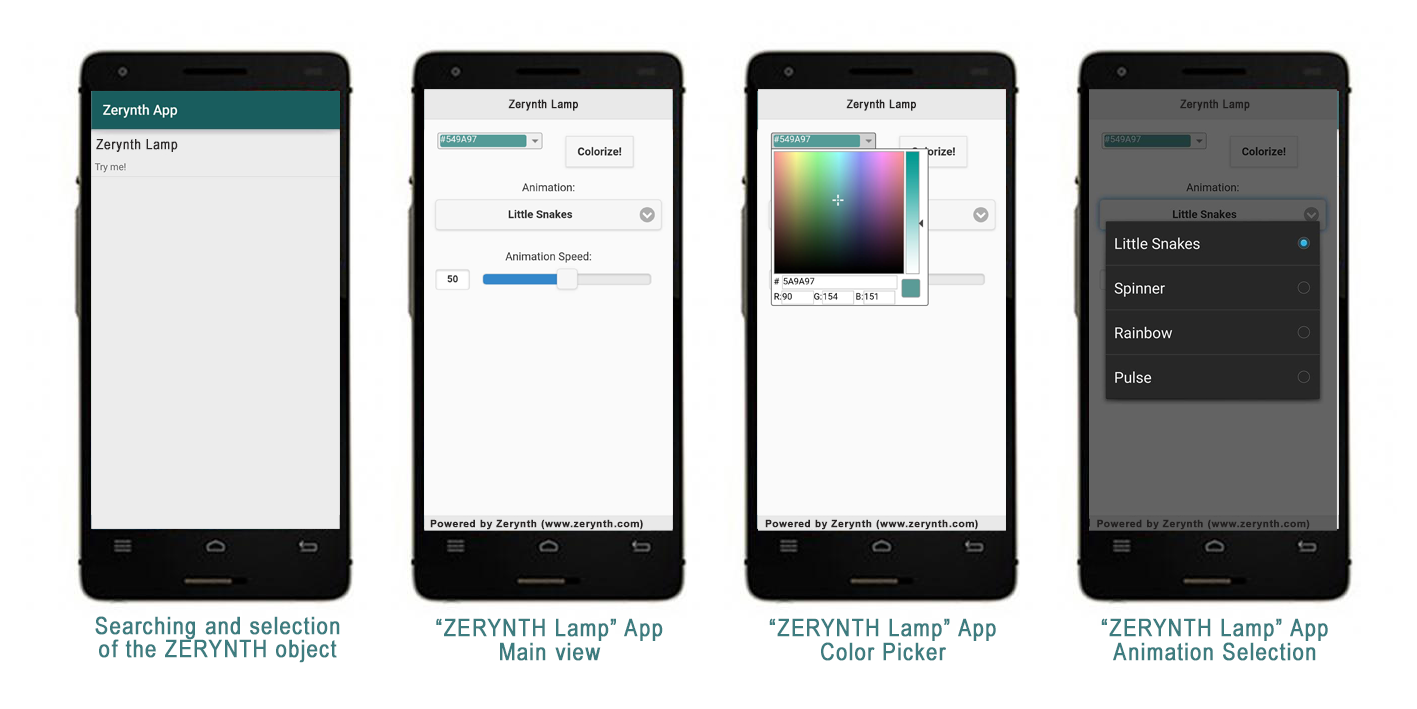
See a video here: Zerynth Lamp
Download Zerynth at this page.
PlatformIO IDE
PlatformIO IDE is the next generation integrated development environment for IoT:
- Cross-platform build system without external dependencies to the OS software: 200+ embedded boards, 15+ development platforms, 10+ frameworks
- C/C++ Intelligent Code Completion and Smart Code Linter for rapid professional development
- Multi-projects workflow with multiple panes and Themes support with dark and light colors
- Built-in Terminal with PlatformIO CLI tool and powerful Serial Port Monitor

Deviot
Deviot, Sublime Text Plugin based in PlatformIO ecosystem
- Colored Output console
- Quick Search: An easy way to search between the list with more than 270 boards
- Easy library manager to search and install or remove your libraries without any effort
- Support for OTA uploads and autodiscover mDNS services
- Works with PlatformIO or Arduino projects

Sloeber: The Arduino Eclipse IDE (runs on Windows, Mac and Linux) for Arduino 1.5.x
This free open source product is a professional tool and complete alternative to the Arduino IDE. It is the only IDE that is supported and actually used on all platforms supported by Arduino. For more info see eclipse.baeyens.it Note that this version is not based on AVR plugin. You install the product and show it where your Arduino IDE is installed and you roll.
Arduino for Atmel Studio: Use Atmel's own Windows IDE for Arduino development, at no cost
Atmel Studio is completely free, Download from here
Go to Visual Micro homepage and download
Visual Micro is an easy to install Extension to Atmel Studio, the standard from Atmel, the manufacturer of Arduino's processors.
Integrates seamlessly into Atmel Studio and lets you start programming your Arduino in seconds.
Features:
- Fully compatible with the Arduino IDE, every Arduino IDE project is a Visual Micro project and vice versa
Uses the original build tools from Arduino behind the scenes - Highly configurable user interface (window layout, colors and fonts, toolbars...)
- Intellisense support: Auto-suggests, auto-completes function and class names as you type (Example)
- Just in time syntax check: Detects, highlights and explains syntax errors immediately without compilation
- Support for multiple .ino, .cpp files per project, project subfolders for larger projects
- Supports a wide range of boards: Arduinos and compatibles, Sparkfun, Adafruit,...
- Unique debugger (breakpoints, tracepoints, watch and change variables) [Pro version only, low DIY budget pricing, free during trial period]
No special hardware required, works with USB or WiFi - Powerful library manager:
- Download 3rd party libraries and integrate into Visual Micro
- Search for libraries online
- Board manager: Download support for new boards directly from the IDE, no installation needed
- Work with multiple boards simultaneously
- One-click creation of new Arduino libraries
- Support for GIT and TFS
- Share code from other projects
- Installation base of 10.000s of users
- Support for programmers, burning bootloaders etc.
- Free Services:
- Support through moderated forum
- Continuous free updates for steady compatibility with newest Arduino IDE versions
- Full documentation
- Supports the newest Atmel Studio 7
- No conversion of existing projects required, just start right away - return to original Arduino IDE at any time
- No compatibility issues
Atmel Studio
- Atmel Studio is a free development environment, based on Visual Studio 2010, from the company that makes the microcontrollers used in the Arduino. Built-in compilers can target the Arduino, or you can use a Makefile to build programs for the Arduino with the same toolchain, and libraries, used in the Arduino IDE.
- Using Atmel Studio 6 with Arduino projects is a step-by-step guide to transferring Arduino sketches to Atmel's IDE.
MariaMole
MariaMole is an alternative IDE for Arduino. It was created to be as easy as the original Arduino IDE, but also to include some features that programmers are used to see on modern IDEs, like working with multiple projects at the same time, color themes, fine-tuning the compiler/linker options, etc.
It's a very light, open-source and complete alternative for creating and uploading Arduino projects. It's runs on Windows, Linux and Mac.
The official page has more information, tutorials and the links for downloading it: http://dalpix.com/mariamole
Microsoft Visual Studio
- Using Visual Studio - A description on how to manually configure Microsoft Visual Studio 2008 to edit, compile and even run/debug your code.
- Using Microsoft Visual C++ 2010 Express - A guide to how to configure the free Microsoft Visual C++ 2010 Express to develop Arduino sketches & libraries.
- Use MegunoLink's Visual Studio Express Build Tool to build Arduino projects using Visual Studio 2012 Express. This is a great build environment allowing autocomplete and easy code formatting.
Universal Embedded Computing IDE (UECIDE)
UECIDE started out as a fork of MPIDE which was itself a fork of the Arduino 0023 IDE. Since then it has grown to be come a fully fledged IDE with an embedded device orientation. Fully supporting all the Arduino boards, plus a whole host of others, it runs on all the main operating systems.
- Download: http://uecide.org
Sloeber: Arduino Eclipse plugin (Windows, Mac and Linux)
With the Eclipse plugin for Arduino you get nearly all the functionality of the Arduino eclipse product but you can integrate it into your environment. Are you working on the Yún and you want a Lua editor, a web editor, and your Arduino code in one project with version control? Then this is your best choice. the Arduino plugin page
Eclipse with the AVR plugin
Do you want to control all the functionality of your AVR processor and have full functionality of avrdude at your fingertips? Then see the playground page Eclipse on how to set it up.
Makefile or ANT script
Visit the project ArduinoDevel. It exports a base Makefile and ANT script.
embedXcode: Arduino on Xcode with Mac OS X
Use the free IDE Xcode 5 on OS X 10.8 Mountain Lion and 10.9 Mavericks or Xcode 6 on OS X 10.9 Mavericks and 10.10 Yosemite to develop your sketches for Arduino with all the niceties Xcode offers, as syntax colouring, code completion and much, much more.
- embedXcode playground page
- embedXcode website
- Download
- User Manual

- Thread on the the Arduino Forum.
biicode (Windows, Linux, Mac)
It's a free app and service intended to make sharing Arduino code easier, it can be used along with other editors but it offers it's own IDE as an option.
- Simple installation
- Allows easy code sharing and reusing other code (no need to download libraries anymore)
- Allows organizing your code in different folders and files
- You can use biiIDE or any editor of your choice
- Register
- Downloads
- Documentation and examples and dedicated forum
XOD

XOD is a free and open source visual programming language for Arduino boards. XOD is based on functional reactive programming (FRP) principles.
Features:
- XOD IDE available in browser and desktop versions.
- XOD generates native code for the target platform. No need for Firmata or a controlling PC. The board runs fully autonomously, as if it was programmed with native tools.
- Visual nodes can be built from other nodes. Connect two or more existing nodes together and use your newly created composite node as many times as you want.
- Debugger - you can watch for real-time data for any sensor or other nodes, just connect a "watch" node to any output.
Useful information:
* Others
- Minibloq - graphical programming environment.
- Arduino CMake - Alternative build system.
- Build using Cmake - How to cross-compile and link to the Arduino core lib using cmake/avr-gcc.
- Arduino Makefile - Arduino 1.0 development with a makefile on Linux.
- GNU Emacs - Develop (Write, Compile & Upload) for Arduino using Emacs.
- Ino - Command line toolkit for Arduino.
- AVR-Ada - With AVR-Ada it is possible to program the Arduino devices in Ada.
- Netbeans - Using Netbeans for Arduino Software Development.
- Bitlash - Bitlash is an open source interpreted language shell and embedded programming environment for Arduino.
- Other Interpreted Languages
- Arduino command line
- arduinowaf - A waf script and tools to allow easy building and loading of arduino software from command line.
- Using AVR Studio 6 with Arduino projects
- Develop for Arduino using Atmel Studio 6
- Arscons - Build & upload Arduino sketches on the command line with scons.
- build_arduino.py - Script to build and upload Arduino sketches.
- Getting a Chumby talking to Arduino
- Running Arduino on the XO laptop (AKA the $100 laptop)
- Using Arduino Libraries in CodeBlocks
- Develop for Arduino using Kdevelop
- AssemblyMods - Using assembly language source files in the Arduino IDE.
- Simulator for Arduino
- MCNF - Micro-Controller Networking Framework. User-defined C#-WPF apps on a Master-PC control embedded microcontroller applications over a network.
- ArduinoPure - Up-to-date Makefiles for compiling and uploading Arduino programs to various AVR MCUs with your favourite programmer(works with the stk500 too).
- pfodDesigner - Free Android app that lets you interactively design menus on your Android Mobile and then generate the Arduino code that will display the menu and handle the user's button presses, via pfodApp.
- Windows command line build/upload - For most Windows users, this is a lot easier to get working than using the generic Makefile: no need to find a make utility, grep, etc.
- Arduino Upload - This tool will enable windows users to upload any hex file to an Arduino using AVRDUDE.
- MegunoLink - MegunoLink is a utility for talking to Arduino microcontrollers. It has a built in tool for uploading HEX files from development environments such as Atmel Studio. It can monitor, log, and plot serial data, and simulate serial protocols.
- BOARDS.TXT Editor - The Arduino BOARDS.TXT Editor is a Windows program for editing BOARDS.TXT and PROGRAMMERS.TXT files. You can create, edit, duplicate, disable, rearrange and import boards and programmers. You can also copy BOARDS.TXT snippets from other people's websites and paste them via the clipboard.
- ArduinoDisassembly - Windows batch file that displays disassembly of the last compiled Arduino sketch with inline source code.
Mirrors of the Software
This section documents links to mirrors of the official Arduino IDE. Please add the location of your server as well, it will help people to get the closest path to the files.
Last status check: 2015-04-30. The 'up-to-date-ness' of mirrors is color coded from green to red. Black stands for offline
- __ Arduino @ GitHub
- __ Arduino @ Google Code
- __ 2µF blog, Germany