IeeFlip
This library is for driving IEE Flip displays with an "Intel interface". The library is similar in use as the standard LiquidCrystal library.
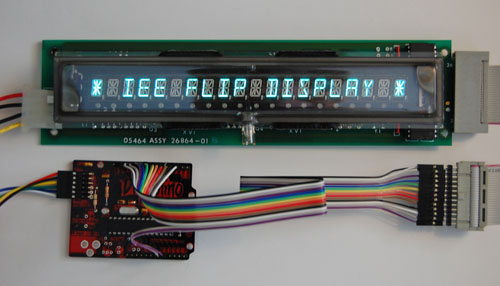
Library Download
The library and examples are available here: IeeFlip.zip
See Arduino Libraries for information on how to install libraries. For the purposes of that page, this library is a "user-created library".
Wiring
Caution: While the display modules operates on low voltages, higher voltages are generated on board. As with all VFDs, the display board should not be operated outside of an appropriate enclosure.
For early alphanumeric displays, see the page for the IEE Flip 03700-06-020/S.
For "No Frills" models, see the IeeFlipNoFrills library.
The library has not been tested with newer IEE Flip dot matrix displays. To begin experimenting, edit IeeFlip.h and set the define for IEE_FLIP_OLD_SCHOOL_ALPHANUMERIC_DISPLAY to 0.
Library Reference
These methods differ from the implementations in LiquidCrystal:
- IeeFlip()
- cursor() - Identical to blink()
- noCursor() - Identical to noBlink()
These methods are consistent with LiquidCrystal:
These LiquidCrystal methods are not implemented:
- display()
- noDisplay()
- scrollDisplayLeft()
- scrollDisplayRight()
- autoscroll()
- noAutoscroll()
- leftToRight()
- rightToLeft()
- createChar()
- command()
These methods are unique to IeeFlip:
- controlCharacter() - Sends a control character to the display. Supported control characters are defined at the top of IeeFlip.h.
- read() - Reads a byte from the display.
Examples
These example sketches are provided with the library. See the comments in each sketch for more details.
- Hello World
- Serial Test
Links
- Ncr4X20Vfd - NCR 7454 / Futaba M204SD01B VFD module library
- IEE Flip 03700-06-020/S module information page
- IeeFlipNoFrills library for "No Frills" models