The all-in-one solution to code, compile and upload codes to your Arduino boards using command prompt (Windows) and Terminal (Linux and Mac)
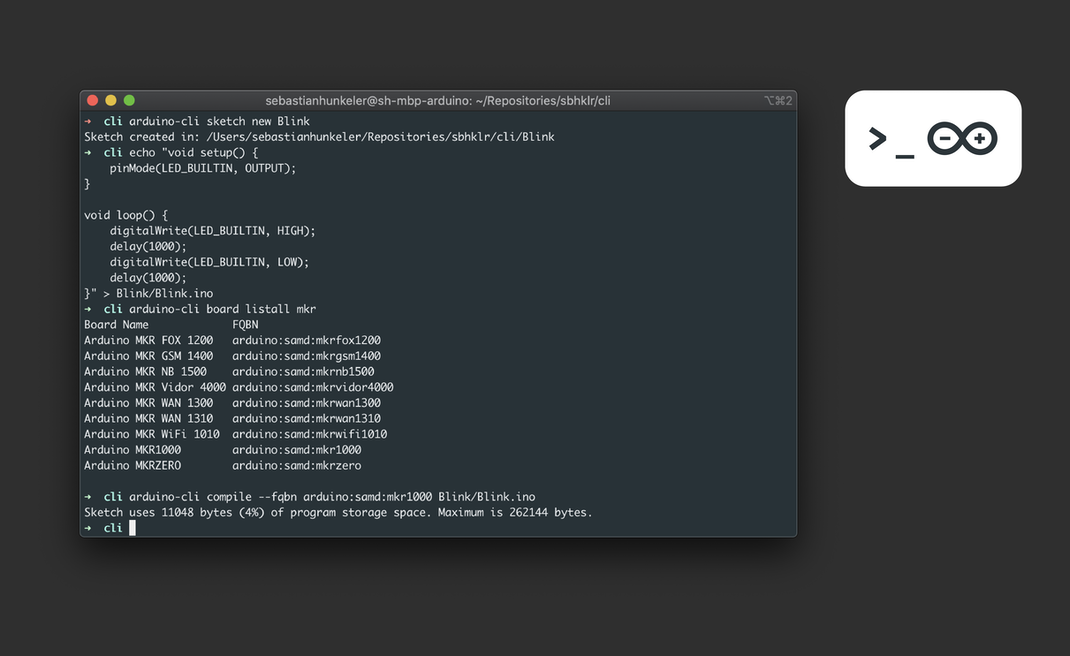
Arduino CLI proven in use
Arduino CLI is a command line tool that contains all you need to easily build applications around the Arduino ecosystem.
Arduino CLI is the backbone of the Arduino Create Web Editor serving over a million users.
Supported Platforms
You can run Arduino CLI on both Arm® and Intel® (x86, x86_64) architectures. This means you can install Arduino CLI on a Raspberry Pi® or on your servers, and use it to compile sketches targeting the board of your choice.
Arduino CLI is open source but companies wishing incorporate it in end products can also contact us for a commercial license.
Example Use
With Arduino CLI you can install project dependencies with just one command:
$ arduino-cli lib install "WiFi101" "WiFi101OTA"
Arduino CLI can also output JSON for easy parsing by other programs:
$ arduino-cli --format json lib search wifinina | jq { "libraries": [ { "Name": "WiFiNINA",
"Author": "Arduino",
"Maintainer": "Arduino info@arduino.cc",
"Sentence": "Enables network connection (local and Internet) with the Arduino MKR WiFi 1010, Arduino MKR VIDOR 4000 and Arduino UNO WiFi Rev.2.",
"Paragraph": "With this library you can instantiate Servers, Clients and send/receive UDP packets through WiFi. The board can connect either to open or encrypted networks (WEP, WPA). The IP address can be assigned statically or through a DHCP. The library can also manage DNS.",
"Website": "http://www.arduino.cc/en/Reference/WiFiNINA",
"Category": "Communication",
...
If you want to learn more about Arduino CLI, see the latest release in GitHub. At this link you can find an intro video to use Arduino CLI.